Mkdocs Start
MkDocs 快速上手教學, 主要就是編輯 yml 檔案去更改 Theme 和 doc 語法
Theme
安裝完後內建 Read The Docs Theme最為普及, 其他 Theme 也可參考這裡下載 ,
更改使用的 Theme 於 mkdocs.yml 放入 theme: readthedocs 並 mkdocs build 即可完成, e.g.
site_name: My Docs
theme: readthedocs
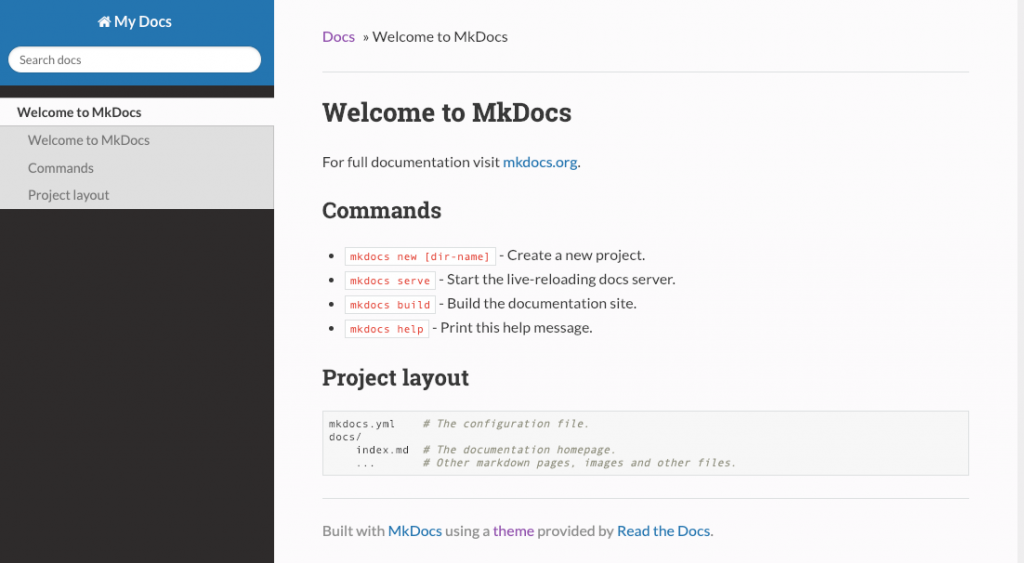
Popular Extension
Install method:
pip3 install Pygments pymdown-extensions
將以下模組放入 yml file:
markdown_extensions:
- codehilite
- pymdownx.arithmatex
- pymdownx.betterem:
smart_enable: all
- pymdownx.caret
- pymdownx.critic
- pymdownx.details
- pymdownx.emoji:
emoji_generator: !!python/name:pymdownx.emoji.to_svg
- pymdownx.inlinehilite
- pymdownx.magiclink
- pymdownx.mark
- pymdownx.smartsymbols
- pymdownx.superfences
- pymdownx.tasklist:
custom_checkbox: true
- pymdownx.tilde
個人常用:
Pygments
pymdown-extensions
PyMdown Extensions 集合了與許多重要且實用的功能, 強烈建議安裝.
- Details¶
Details 提供縮合功能, 並可以支援不同顏色根據 e.g. note, question, warning etc.:
- Mark¶
Mark 提供 highlight text like it was marked with a text marker. e.g. ==...==.
- SuperFences¶
SuperFences 提供 code block 顯示正常於 Details 開合區塊內
Not Support
- 圖片大小, 但可以使用一般 html 語法完成
- 超連結開啟分頁, 但可以使用一般 html 語法完成
Reference:
- https://squidfunk.github.io/mkdocs-material/extensions/pymdown/#details

Leave a comment