Warm Up Magento2 Cache
如果網站已安裝 Cache Plugin 但沒有提供 warmup(crawler)功能, 此篇可以教學如何使用 script 去產生每一頁的快取. 這樣第一次訪問的客戶都將可以快入的載入頁面.
如何產生 Sitemap
Magento 2 已內建模組來快速的產生 sitemap. 產生方法 sitemap Navigate to Magento Admin > Stores > Settings > Configuration > Catalog > XML Sitemap 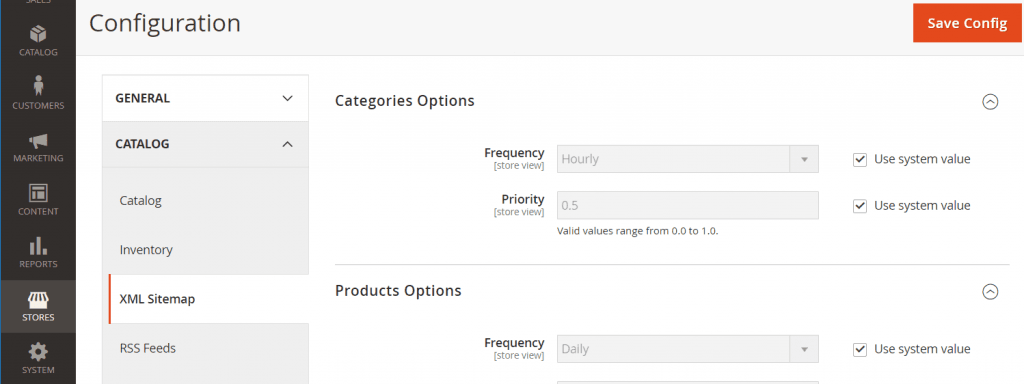 Set Generation Settings > Enabled to Yes
Set Generation Settings > Enabled to Yes 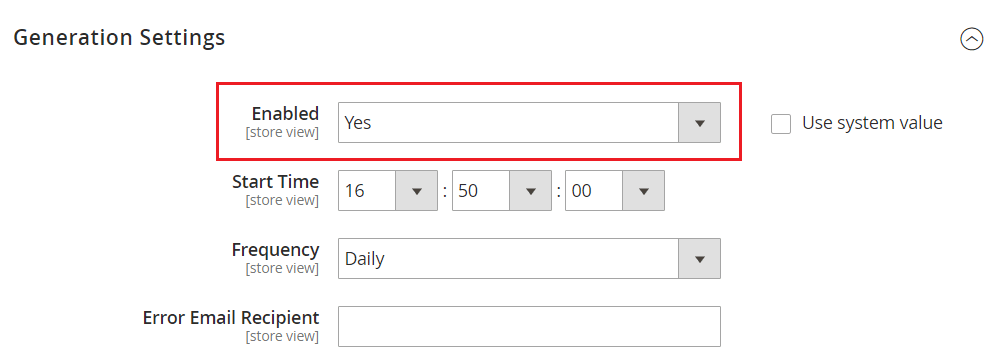 設定 Single Sitemap 給所有 Storefronts Navigate to Magento Admin > Marketing > Seo & Search > Sitemap
設定 Single Sitemap 給所有 Storefronts Navigate to Magento Admin > Marketing > Seo & Search > Sitemap
- Click the Add Sitemap button
- Enter values
- Filename: sitemap.xml Path: /
- Click the Save & Generate button
如果一切順利, 一個 sitemap.xml 將會自動產生於 Magento 2 document root.
Crawler Script
Script 如何使用
- -h, –help: Show this message and exit.
- -m, –with-mobile: Crawl mobile view in addition to default view.
- -c, –with-cookie: Crawl with site’s cookies.
- -b, –black-list: Page will be added to blacklist if HTML status error and no cache. Next run will bypass page.
- -g, –general-ua: Use general user-agent instead of lscache_runner for desktop view.
- -i, –interval: Change request interval. ‘‘-i 0.2’’ changes from default 0.1 second to 0.2 seconds.
- -v, –verbose: Show complete response header under ‘‘/tmp/crawler.log’’.
- -d, –debug-url: Test one URL directly. as in ‘‘sh M2-crawler.sh -v -d http://example.com/test.html’’.
- -qs,–crawl-qs: Crawl sitemap, including URLS with query strings.
- -r, –report: Display total count of crawl result.
Crawl 執行間格我們須多常執行呢? 基於每次執行時間和 Public Cache TTL 設定.預設 TTL 為一天(24hr). .E.g. 每天執行兩次, at 3:30am/15:30:
30 3/15 * * * path_to_script/M2_crawler.sh SITE-MAP-URL -m -i 0.2
Note: 也可使用線上工具 online crontab tool 幫你確認 cron參數是否正確. Note: 如非 litespeed 網頁伺服器, 則需要修改 User-Agent 為一般 header即可使用
How to Verify
當使用 browser developer tool, 開啟商品頁面時. 你會看到 X-LiteSpeed-Cache: hit,litemage 在 response header 裡. 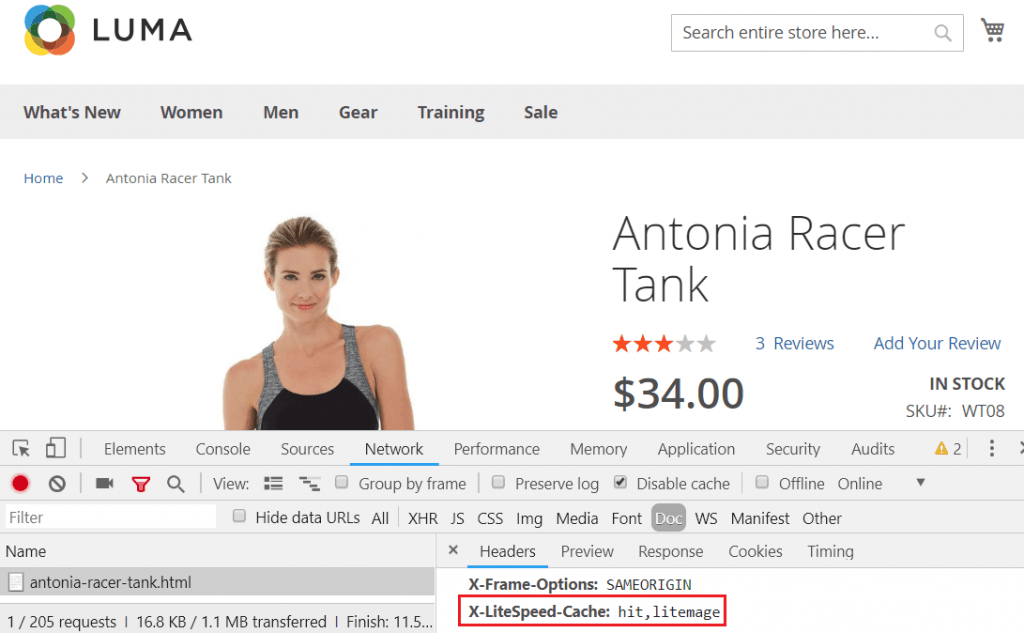

Leave a comment