Linebot Django 7
LINE BOT Message 初學者記錄(七)
Rich Button: Dog, Beauty girl, Handsome men LINE BOT redesigned LINE Developers site (9/21/2017)整個更新,換湯不換藥. 但是 UI 變漂亮就是給個讚
LINE Developer login from: https://developers.line.me/console/
Line git: https://github.com/line/
Line document: https://devdocs.line.me/en/#reply-message
Step1 - Create Rich Button from LINE Business:
此功能需上官網開啟 »> https://admin-official.line.me/
“You can display a rich menu by going to the “Rich menu” page under the “Create rich content” page in the LINE@ Manager
Click “Create New” to design the rich menu by uploading images to the LINE@ Manager and mapping them to text or URLs.”
Rich menu can choose: Image or Text+icons
Step2 - Create button function:
目前先做三顆按鍵功能:
- 小狗圖
- 美女圖
- 帥哥圖
作法可完全參照之前的 LINE BOT - Django 初學者記錄(三) 最大困難就是找到圖庫而已,找到後就爬蟲爬下來. 圖片來源: 小狗圖: pixabay.com 美女圖: PTT 帥哥圖: 帥呀
Step3 - Result:
南瓜出沒 掃描 QR Code 專區
What’s next:
- 結合 GPS 定位找飲料店
- 學別人上傳照片到 Google Cloud
- 結合 Spread Sheet 來記帳看起來不錯, 但我不記帳的 ><
- 英文選擇題練習給認真的學生, 可惜沒看到 Free API
- 結合 ML 套件玩分析
2017/9/21


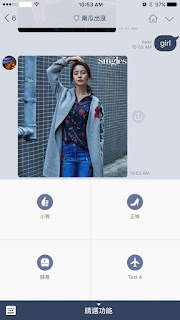
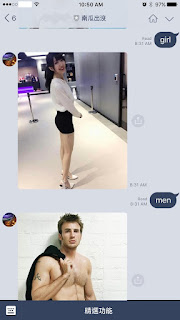
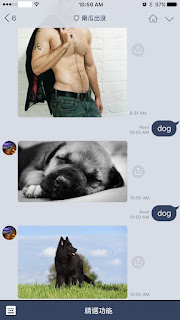

Leave a comment