Linebot Django 3
LINE BOT Message 初學者記錄(三) 參考 LINE 官方網站提供新的 API referense 加入不同 Messaging API 功能並做出: Weather, Eats, News
構思與結果:
Step1.
Input word: Test Output: Pumpkin picture with three buttons and Echo test in description 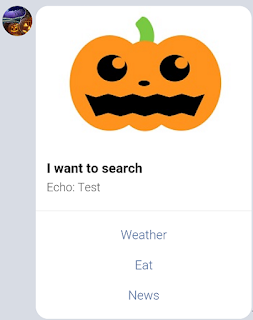
Step 2.
Input: Click “Weather” button Output:Text “Enter a city name” Input:Text “Taipei” Output: Text “It’s “25.5”C and “Rain” in “TW”” and a weather picture
Step 3.
Input: Click “Eat” button Output: Confirm message Input: Click “Delicious” button Output: Random “Delicious food” picture PS. Allow click buttons again and again.
Step 4.
Input: Click “News” button Output: Four “News template” with Title, Description, and HyperLink.
Code:
views.py
Reference:
Get knowhow:
- Python: List and Dictionary “add” or “del”
- LINE 多筆資訊放於同個 payload 內.
- Global variable
- Function 引數 “Request” 再替 client 送出需含 http header and content 才用到
Wait to fix:
- Weather 功能只取下一個參數, 當有兩個字以上的城市名會無法取得完整.
- 尚未做出迴圈提醒功能, 執行在記憶體內. 怎 kill.
- Azure ㄧ個月到期, 是否要轉換平台.
- Eat data 還太少.
- 此 Openweather 雖免費. 但有些國家判斷的溫度好像不太準…
- News 內容是否需可直接顯示內容無需開啟新網頁(還不可佔我伺服器流量)
心得:
- 搞定, 頭有點暈, 後面寫出的 function 很少能被重複使用 XD
2016.10.10

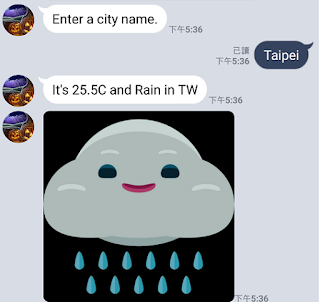


Leave a comment