Optimize Page Score
如何改善網站分數
分數 ≠ 速度
改善分數要點基本上直接使用 WordPress Plugin 即可改善大多數狀況. 以下列情形基本上透過一個 LSCache plugin 即可達成, 重點是 Free. 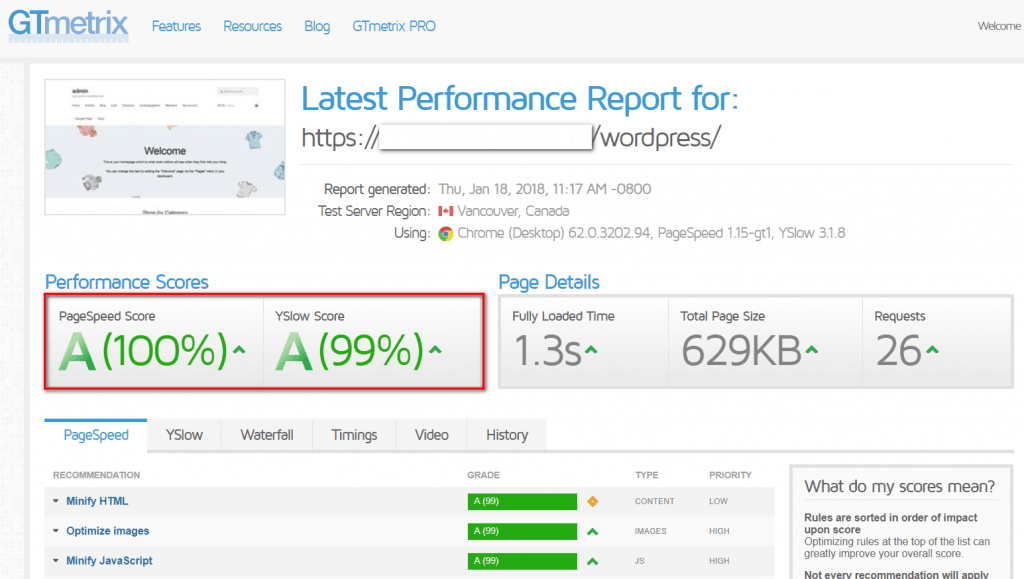 我的個人測試 woo-commerce 網站尚未使用 CDN 故YSlow 僅 99. 但 PageSpeed Score 輕鬆可以達 100. 此 woocommerce default theme 也有幾十張圖片仍可被優化使分數達滿分. 對大部分來請求幫助的 user 來說, 網站載入時間, 網站分數對他們生意有一定的影響.
我的個人測試 woo-commerce 網站尚未使用 CDN 故YSlow 僅 99. 但 PageSpeed Score 輕鬆可以達 100. 此 woocommerce default theme 也有幾十張圖片仍可被優化使分數達滿分. 對大部分來請求幫助的 user 來說, 網站載入時間, 網站分數對他們生意有一定的影響.
1. Optimize images
只須點選 Update and Send button 即可開始優化. 更多內容參考 LiteSpeed wiki
2. Minify/Combine/Push CSS & JavaScript. Minify HTML
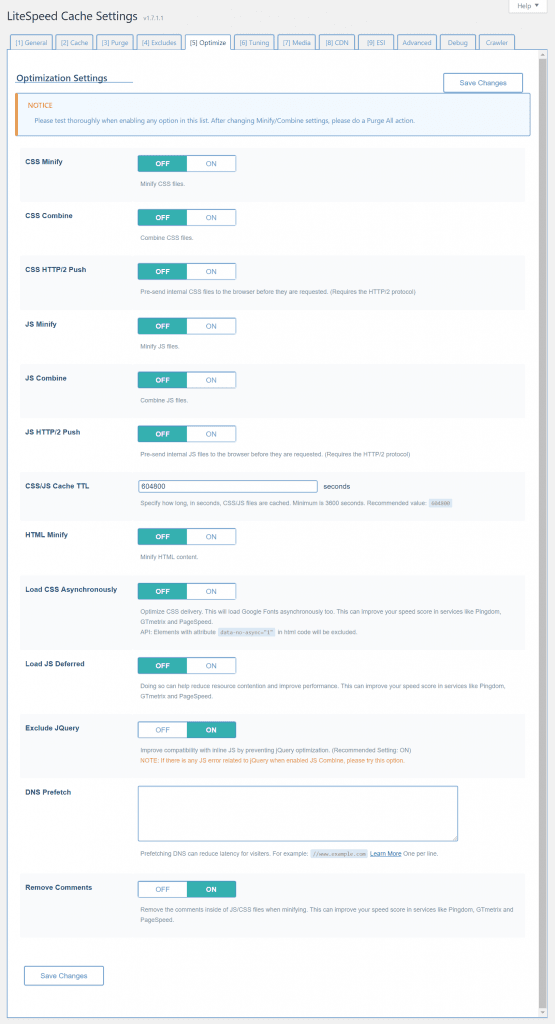
3. Leverage browser caching
基本上就是寫以下 rule 到 .htaccess file Default 2592000 秒. 可自行更改
### marker BROWSER CACHE start ###
<FilesMatch "\.(pdf|ico|svg|xml|jpg|jpeg|png|gif|webp|ogg|mp4|webm|js|css|woff|woff2|ttf|eot)(\.gz)?$">
ExpiresActive on
ExpiresByType application/pdf A2592000
ExpiresByType image/x-icon A2592000
ExpiresByType image/vnd.microsoft.icon A2592000
ExpiresByType image/svg+xml A2592000
ExpiresByType image/jpg A2592000
ExpiresByType image/jpeg A2592000
ExpiresByType image/png A2592000
ExpiresByType image/gif A2592000
ExpiresByType image/webp A2592000
ExpiresByType video/ogg A2592000
ExpiresByType audio/ogg A2592000
ExpiresByType video/mp4 A2592000
ExpiresByType video/webm A2592000
ExpiresByType text/css A2592000
ExpiresByType text/javascript A2592000
ExpiresByType application/javascript A2592000
ExpiresByType application/x-javascript A2592000
ExpiresByType application/x-font-ttf A2592000
ExpiresByType application/x-font-woff A2592000
ExpiresByType application/font-woff A2592000
ExpiresByType application/font-woff2 A2592000
ExpiresByType application/vnd.ms-fontobject A2592000
ExpiresByType font/ttf A2592000
ExpiresByType font/woff A2592000
ExpiresByType font/woff2 A2592000
### marker BROWSER CACHE end ###
4. Load JS Deferred / Load CSS Asynchronously 時常可提高分數
5. Remove Query Strings/Remove Google Fonts/Remove WordPress Emoji
試著讓網站在優一丁點
6. 減少外部載入的資源
e.g. Youtube, TV, google map. 外部資源目前是無法被個人網站優化的.
7. HTTP Compression
使用 Server support gzip or brotli 使 static file 壓縮, 傳送時可減少網路頻寬

Leave a comment