Config Ip2location
基於 IP 分辨使用者來源/國家, 並做出適當的回應. E.g. 德國來的 IP, 則直接回傳德文的網站網址. 都不符合則回傳英文網站網址. 更多使用, 如禁止某些國家的拜訪 本篇只介紹 如何使用 於LiteSpeed / Openlitespeed 上.
下載 DB
- 下載任何一個你要的 DB
- 放置於網頁伺服器目錄, e.g. /usr/local/lsws/
設定
- 於 LSWS Admin 介面, 進入 Configuration > Server > General > General settings > IP2Location DB 輸入 DB File Path: /usr/local/lsws/IP-COUNTRY-SAMPLE.BIN並設定 DB Cache Type 為
MemoryCache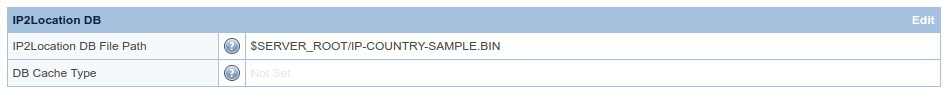
- 進入 Configurations > Your Virtual Hosts > Rewrite 新增 rewrite rules 來控制導向:
- Set Rewrite to
Yes - Rules:
RewriteCond %{ENV:IP2LOCATION_COUNTRY_SHORT} ^DE$ RewriteRule ^(.*)$ http://www.google.co.uk [L]
- Set Rewrite to
更多範例,請參考 Ip2location
如何驗證
藉由 Proxy 來更改個人的來源 IP
連上 此 Proxy 網站, 我們可以簡單的選擇 (USA, Germany, Netherlands). 如需要更多國家選項, 則需要註冊帳號使用. 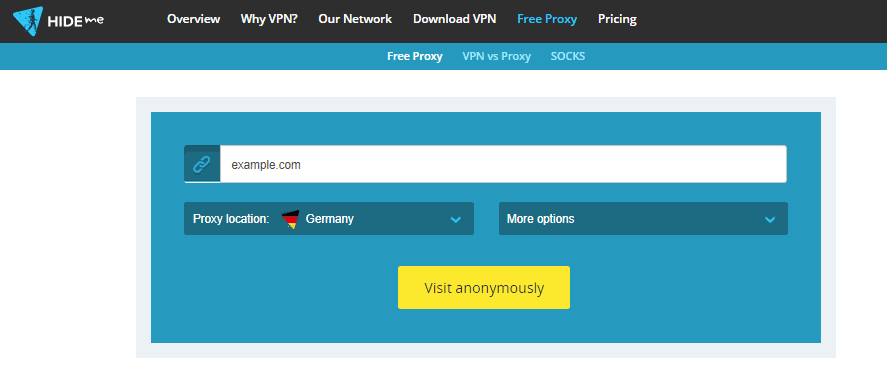
如果不會設定瀏覽器的 proxy IP . 參考這些 Chrome 的步驟教學設定:
- Click on Settings.
- Click Show advanced settings
- Scroll further down the list until you see System
- Click Open proxy settings
- Click the LAN settings button.
- On the Internet Properties window, click the LAN settings button.
- In the LAN Settings, uncheck the box that says Automatically detect settings.
- In the Proxy Server section, click the checkbox to enable
Use a proxy server for your <abbr title="Local Area Network">LAN</abbr>… - In the Address field, enter the IP Address and Port Number of your Proxy Server.
- Press the OK button and then press OK again to save your settings.
- Now when you surf the web, you will be surfing by using the Proxy Server.
如何除錯
- 確認 debug log
tail -f /PATH_TO_LSWS/log/error.log當使用 Germany IP:
[REWRITE] Rule: Match '/' with pattern '^(.*)$, result: 2 [REWRITE] Cond: Match 'DE' with pattern '^(DE)$, result: 2 [REWRITE] Source URI: '/' => Result URI: 'https://en.wikipedia.org/wiki/Germany'當使用 Netherlands IP:
[REWRITE] Rule: Match '/' with pattern '^(.*)$, result: 2 [REWRITE] Cond: Match 'NL' with pattern '^(DE)$, result: -1 -
當模組無法運作, 請確認權限 (e.g.
nobody) 可以執行 IP2Location database - 如果 IP2Location 變數無法顯示, 請確認來源 IP address 不是內網網路, 像是10.0.0.0/8, 172.16.0.0/12 or 192.168.0.0/16. IP2Location 只能接受廣域網路

Leave a comment