Benchmark Drupal8
直接跑 ab benchmark (Request per seconds) 結果為:
- Varnish Cache: 21827.58
- Internal Page Cache: 1222.77
Varnish 約為 Internal Page Cache 19 倍
測試需先安裝以下項目
CentOS7 -> Web Server(e.g. Apache 2.4.6) ->PHP 7.1 -> Drupal 8 -> Varnish -> Purge setup
Install Varnish
yum install -y epel-release pygpgme yum-utils
edit /etc/yum.repos.d/varnishcache_varnish5.repo
[varnishcache_varnish5]
name=varnishcache_varnish5
baseurl=https://packagecloud.io/varnishcache/varnish5/el/7/$basearch
repo_gpgcheck=1
gpgcheck=0
enabled=1
gpgkey=https://packagecloud.io/varnishcache/varnish5/gpgkey sslverify=1
sslcacert=/etc/pki/tls/certs/ca-bundle.crt metadata_expire=300
[varnishcache_varnish5-source]
name=varnishcache_varnish5-source baseurl=https://packagecloud.io/varnishcache/varnish5/el/7/SRPMS
repo_gpgcheck=1
gpgcheck=0
enabled=1
gpgkey=https://packagecloud.io/varnishcache/varnish5/gpgkey
sslverify=1
sslcacert=/etc/pki/tls/certs/ca-bundle.crt
metadata_expire=300
yum -q makecache -y --disablerepo='*' --enablerepo='varnishcache_varnish5'
yum -y install varnish
驗證 Varnish 安裝版本
varnishd -V 設定內建Cache 最短時間, e.g. 1 day 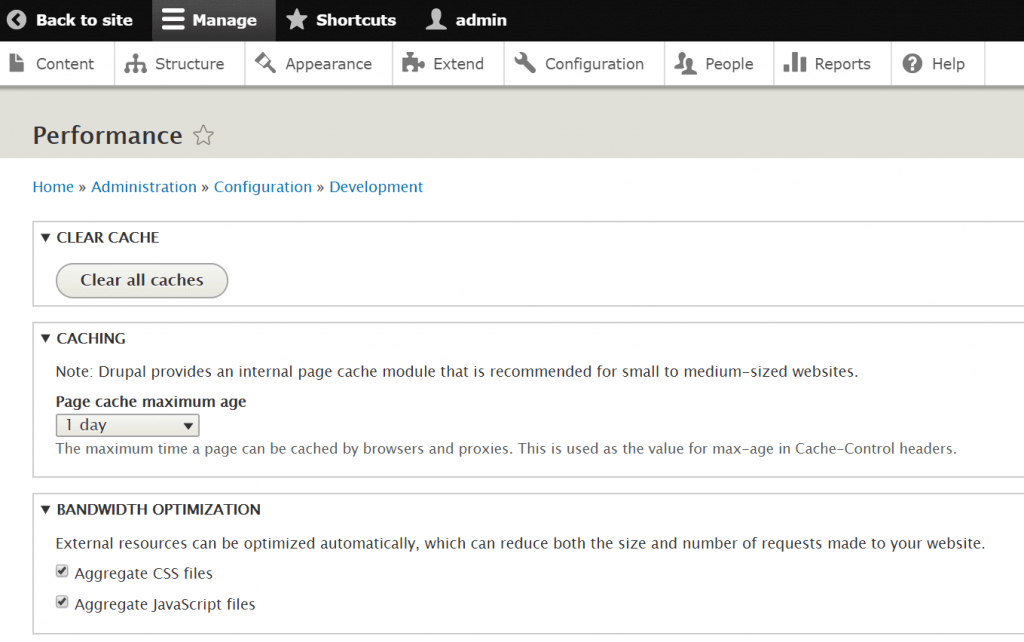 此時驗證可經由網頁開發者工具的回傳 header 包含 varnish.
此時驗證可經由網頁開發者工具的回傳 header 包含 varnish. 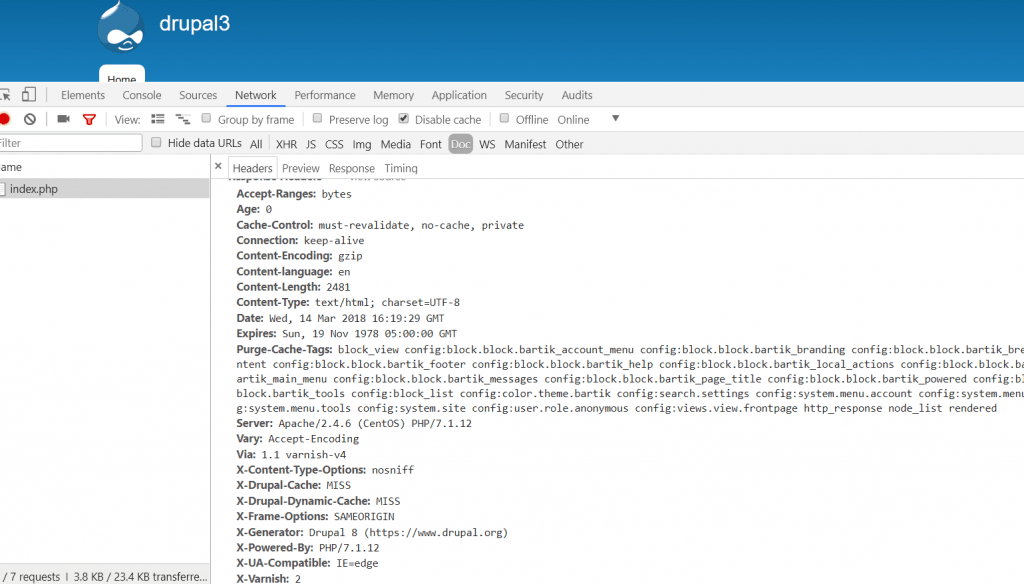
Benchmark
簡易使用 ab tool 即可開始測試 Default varnish port 為 6081 HTTPD port 預設為 80 故測試不同 port 即可知道 Drupal 8 內建 Cache 與 Varnish 速度個多少
ab -k -n 10000 -c 10 -H "Accept-Encoding: gzip,deflate" $SERVER_IP:6081/ ab -k -n 1000 -c 10 -H "Accept-Encoding: gzip,deflate" $SERVER_IP:80/
```
#### Varnish Purge on Drupal
對於純粹 Cache 可能會造成不少使用者的困擾e,g. 更新後, 頁面仍返回一樣的內容. 以下提供三種剛學的 purge 方式
1. 這裡就來安裝 [**Advance Varnish**](https://www.drupal.org/project/adv_varnish) Cache plugin on Drupal 吧.
安裝後直接進入操作介面選擇與後端 varnish admin 連線方式, e.g. 127.0.0.1:6082 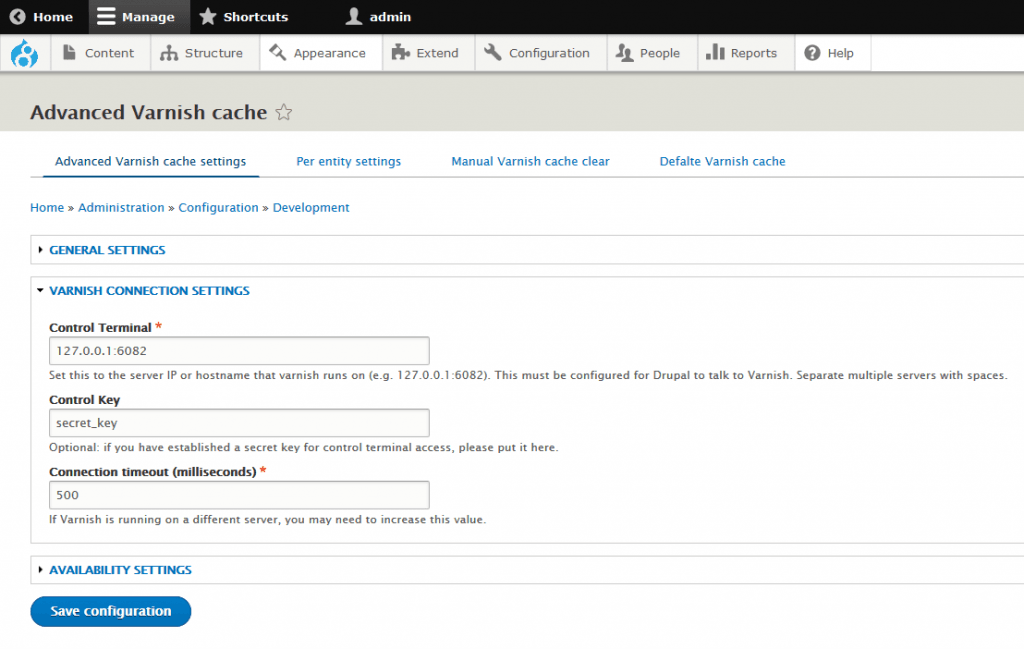 2\. 有些人也推薦 http purge cache tool, 但沒特別使用過不確定 Purge 情形 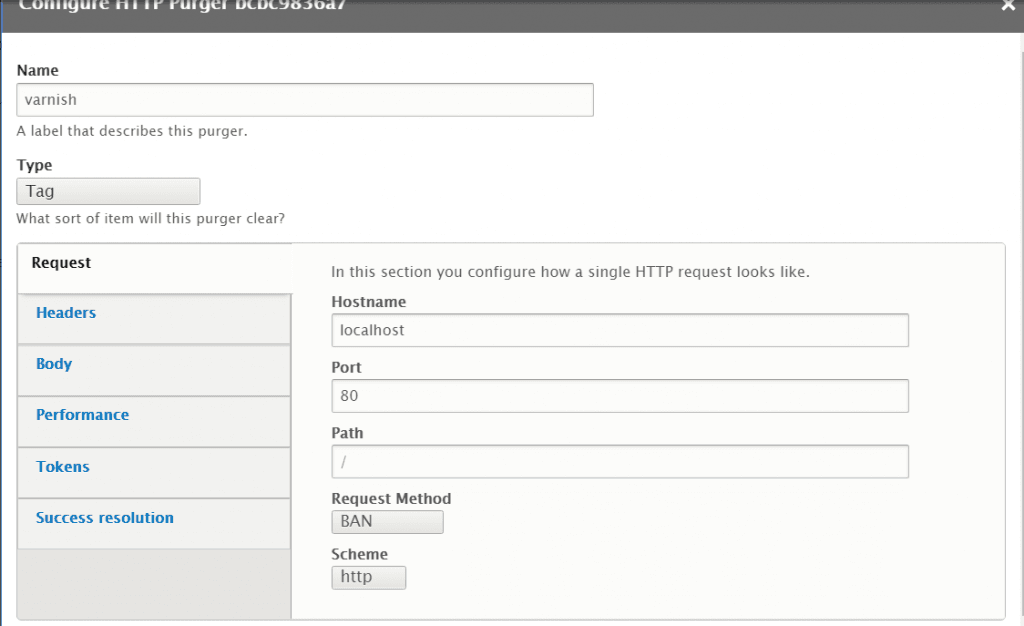 3\. 使用 Varnish config language 去設定那些 tag 必須被 purge 未使用過 - . - 如你習慣看到回傳 header 包含 **Miss** or **Hit,** 可以於 /etc/varnish/default.vcl 設定以下 rule 即可.
``` php
sub vcl_deliver {
# Happens when we have all the pieces we need, and are about to send the
# response to the client.
#
# You can do accounting or modifying the final object here.
if (obj.hits > 0) {
set resp.http.X-Cache = "HIT";
} else {
set resp.http.X-Cache = "MISS";
}
}
Note:
- Debug varnish 時可用 varnishtop -b or varnishlog 看到後端的所有 log
- Varnish port 可隨時更換為 80 來取代預設 http port
- Varnish 本身似乎不支援 https, 乃缺點. 如還是可以使其成功. (Nginx as an SSL Termination Proxy to make HTTPS possible with Varnish)
- 由於 Varnish Cache is a caching HTTP reverse proxy. Varnish 與 web server 可完全分開兩台 server 為優點.
- 網站的 purge 於 ecommerce 尤為重要. 如網站不常更新是可使用 Varnish 的

Leave a comment