Install Craftcms 3
快速安裝教學 準備環境: CentOS7 + PHP72 + cPanel + LSWS/Apache 從 WHM/cPanel 建立 user “democraftcms” 並建立 mysql database + user SSH to server and run following command
安裝 Craft 3
經由 composer 方式下載
composer create-project craftcms/craft /home/democraftcms/public_html/craft3
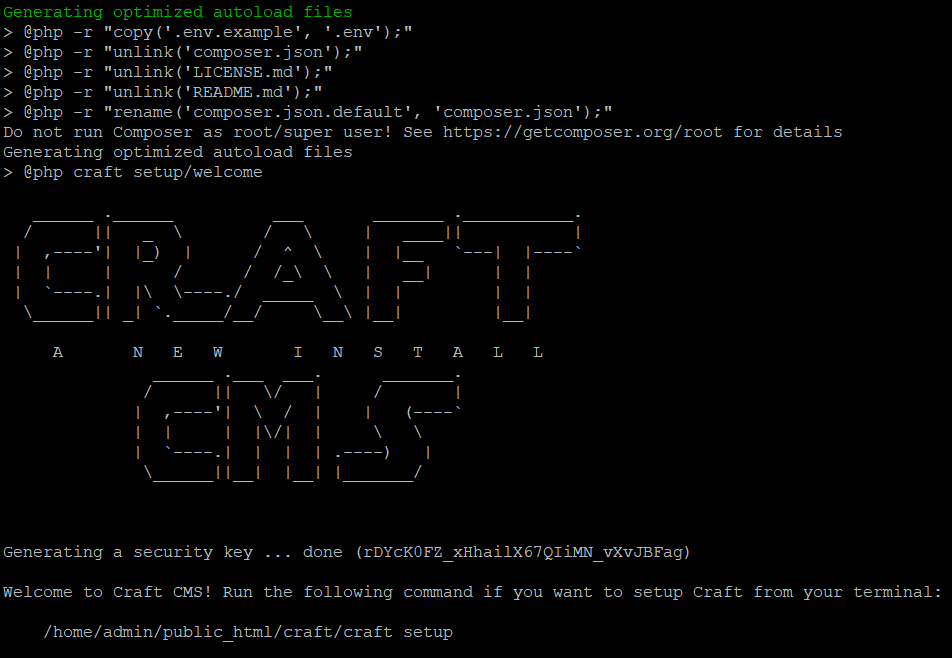 更改檔案權限
更改檔案權限
chown -R democraftcms:democraftcms craft3/
經由 console 安裝並輸入資料庫資訊
/home/democraftcms/public_html/craft3/craft setup
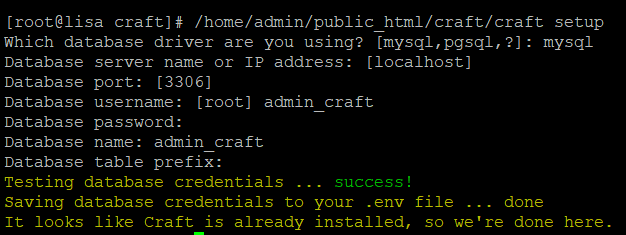 安裝成功後可以看到的預設前端介面
安裝成功後可以看到的預設前端介面 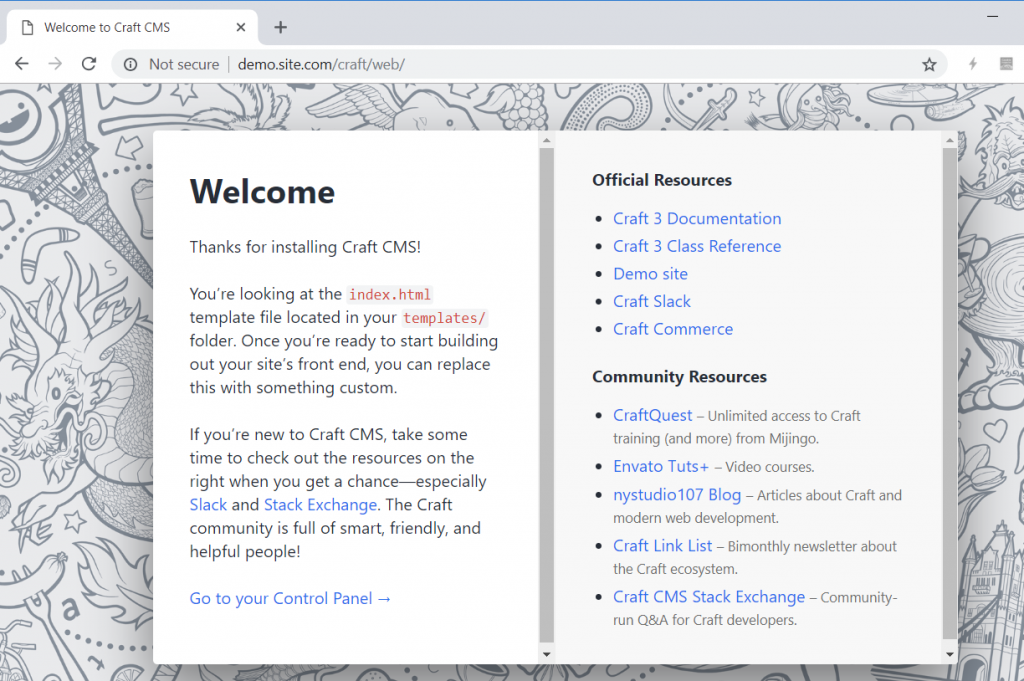 使用者後台
使用者後台 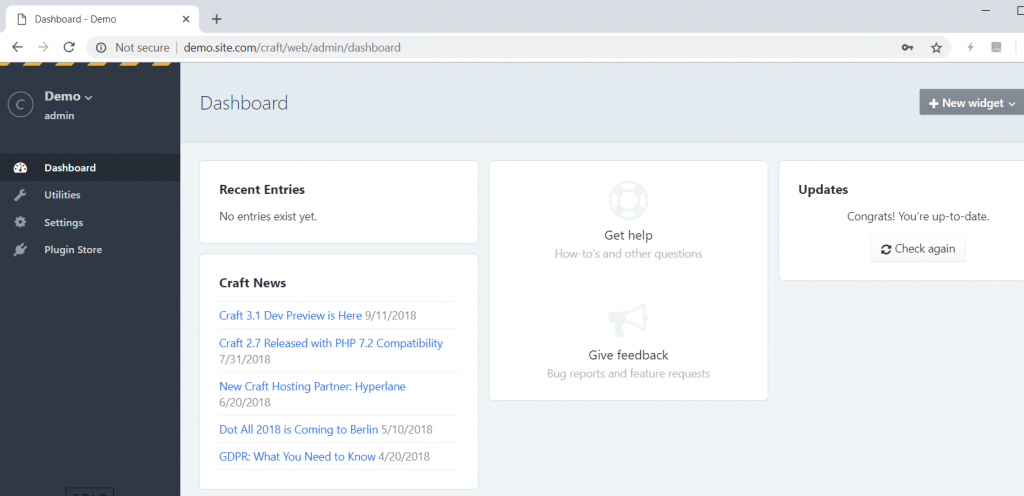
安裝第三方 Demo 資料 (Optional)
需準備 mysql 登入資訊 下載 happylager 資料
git clone https://github.com/craftcms/demo.git happylager.test
安裝
cd happylager.test
composer install
匯入 sql 檔案
mysql -u democraf_happylager -p democraf_happylager < happylager.sql
創建 .env 檔
vi .env
ENVIRONMENT="dev"
SECURITY_KEY="GoplVO9SzWSYLIvNuDBQP9M-LEJN5EWA"
DB_DRIVER="mysql"
DB_SERVER="localhost"
DB_USER="YOURDATA"
DB_PASSWORD="YOURDATA"
DB_DATABASE="YOURDATA"
DB_TABLE_PREFIX=""
DB_PORT="3306"
更改檔案權限
chown -R democraftcms:democraftcms happylager.test/
後臺登入帳號密碼
- Username: admin
- Password: password
Note: Craft 安裝需求
參考官方資料
Craft requires the following:
- PHP 7.0+
- MySQL 5.5+ with InnoDB (or MariaDB 5.5+), or PostgreSQL 9.5+
- A web server (Apache, Nginx, IIS)
- At least 256MB of memory allocated to PHP
- At least 200MB of free disk space
Craft requires the following PHP extensions:
- ctype
- cURL
- GD or ImageMagick. ImageMagick is preferred.
- iconv
- JSON
- Multibyte String
- OpenSSL
- PCRE
- PDO MySQL Driver or PDO PostgreSQL Driver
- PDO
- Reflection
- SPL
- Zip

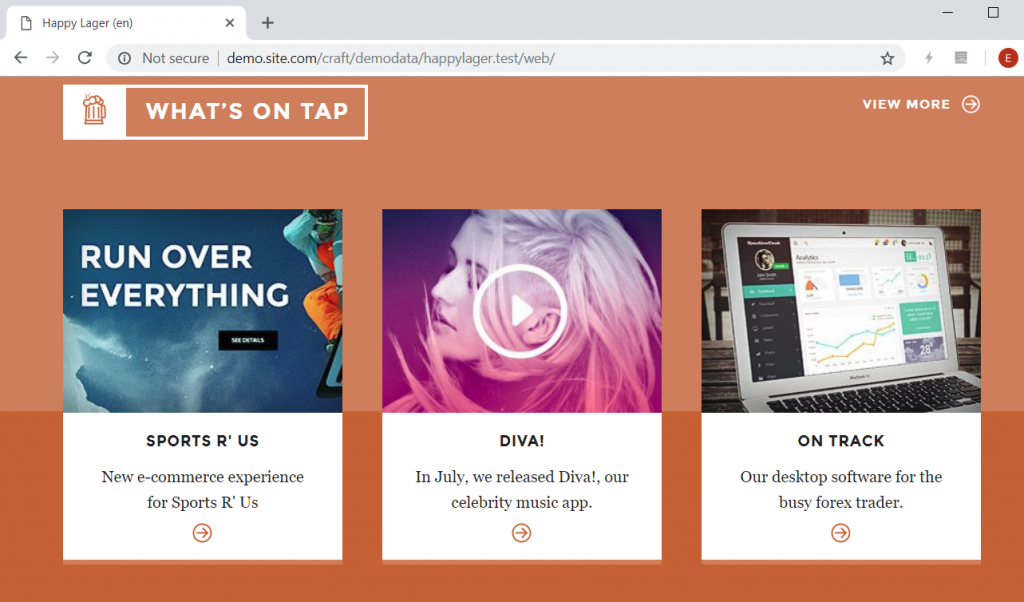
Leave a comment